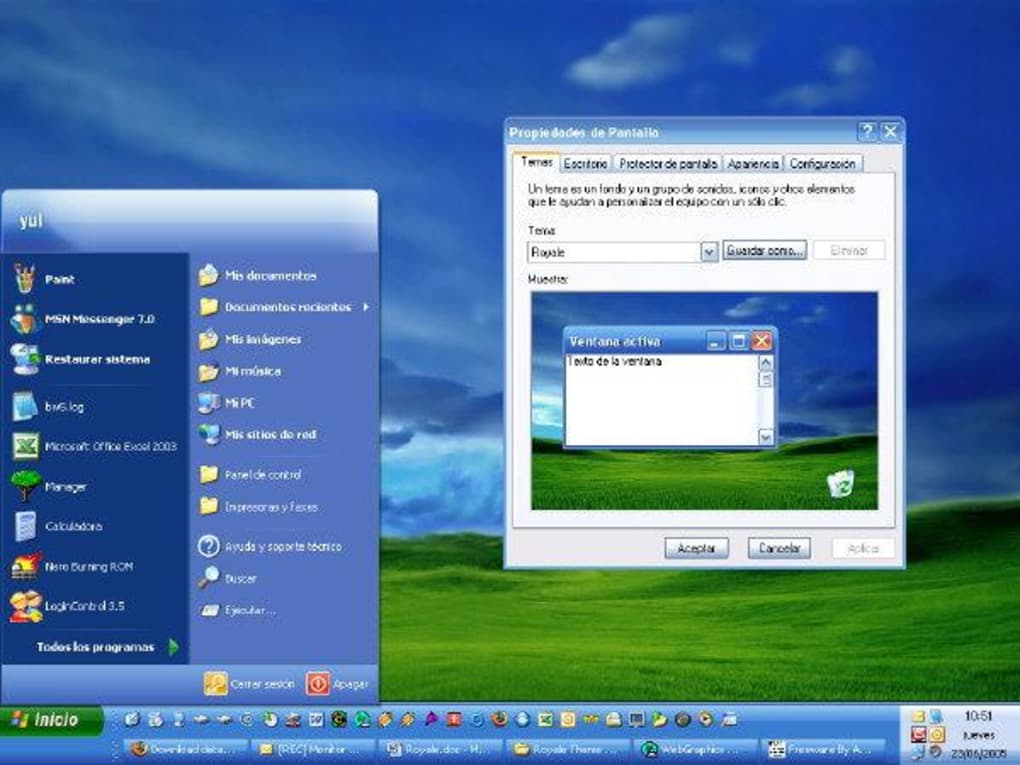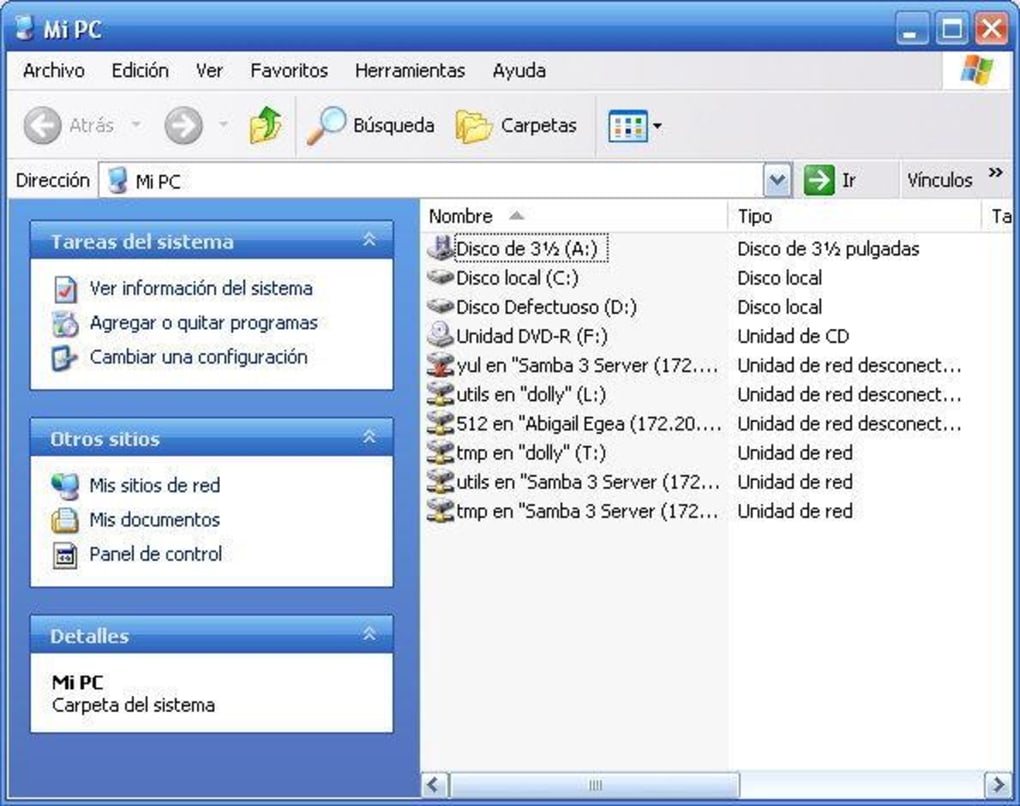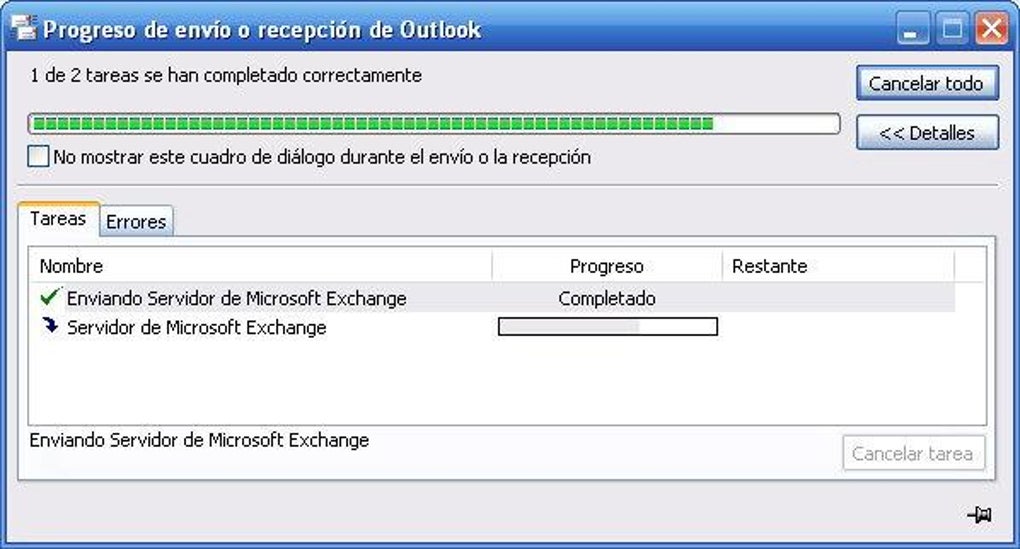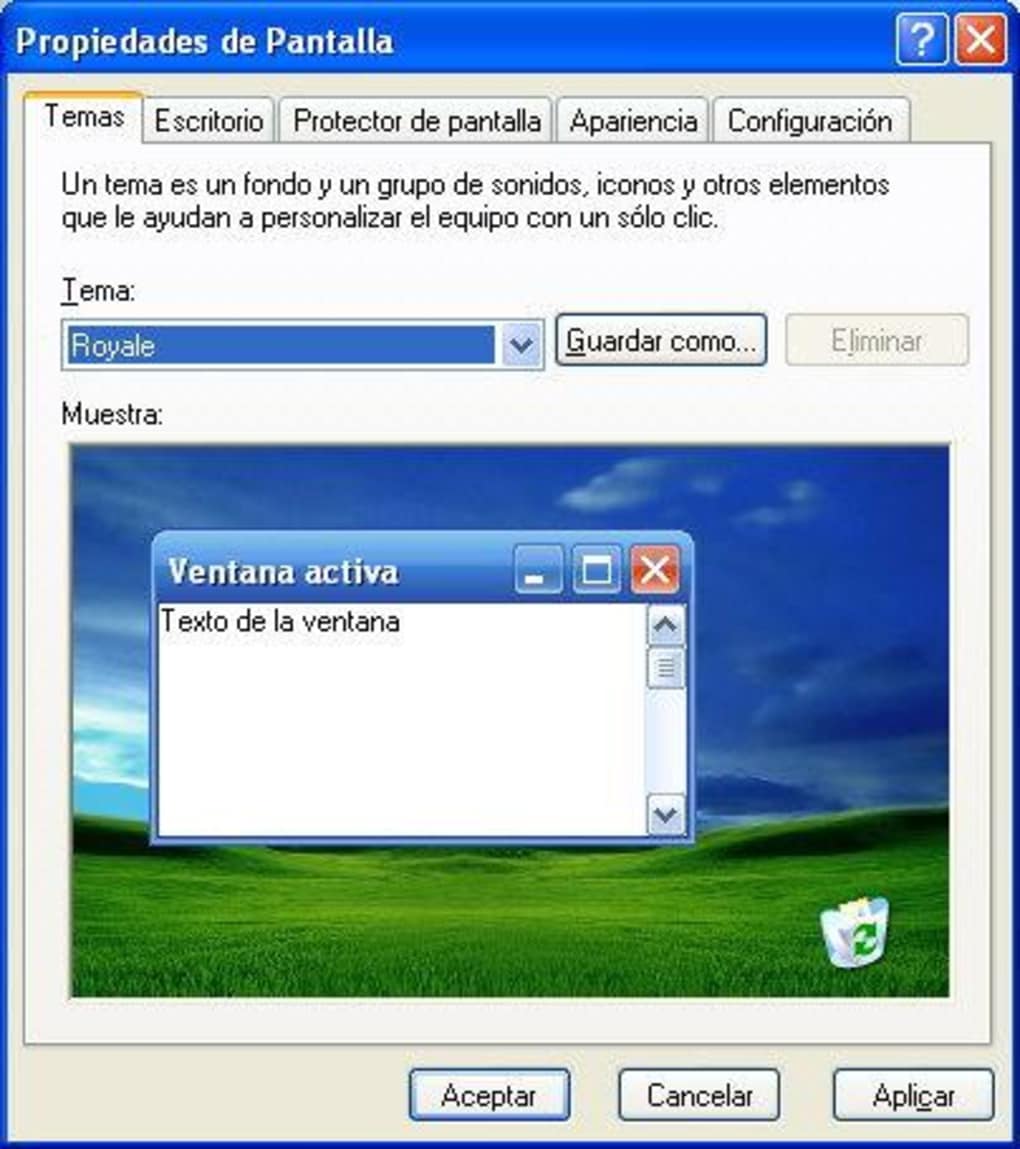The Royale Theme is a slick black theme for Windows XP which originally leaked out of Microsoft and onto the web in 2005.
There's no way to know but Royale Theme seems to have come out of the new version of Windows Media Centre that Microsoft developed for XP. The Royale theme is remarkably similar to XP's default Luna theme, but is a much sleeker shade of black. If you are tired of the default theme then you'll surely find something that appeals in Royale Theme.
The Royale Theme is also a remarkably small download at 2MB so there's no need to worry that it's going to slow down your machine, although it does take up slightly more RAM. If you're on a slow machine, however, you might want to think twice before installing it. The installation is very simple - simply download Royale Theme and run the .EXE and it will ask you automatically where you want to install it. If you choose C:\WINDOWS path the Royale Theme files will automatically be placed in the Resources Folder on your computer.
Once the Royale Theme is installed, you'll still need to activate it by right-clicking on your desktop, selecting Properties, then Appearance and finally Windows and Buttons. Select the Media Center Style option and click apply and the screen may go black while the theme is applied.
If you're bored with XP's default theme, this is an excellent free way to spice up your desktop and Windows itself.
License
Free
Platform
Windows
OS
Windows XP
Language
English
Downloads
965
Developer
Microsoft