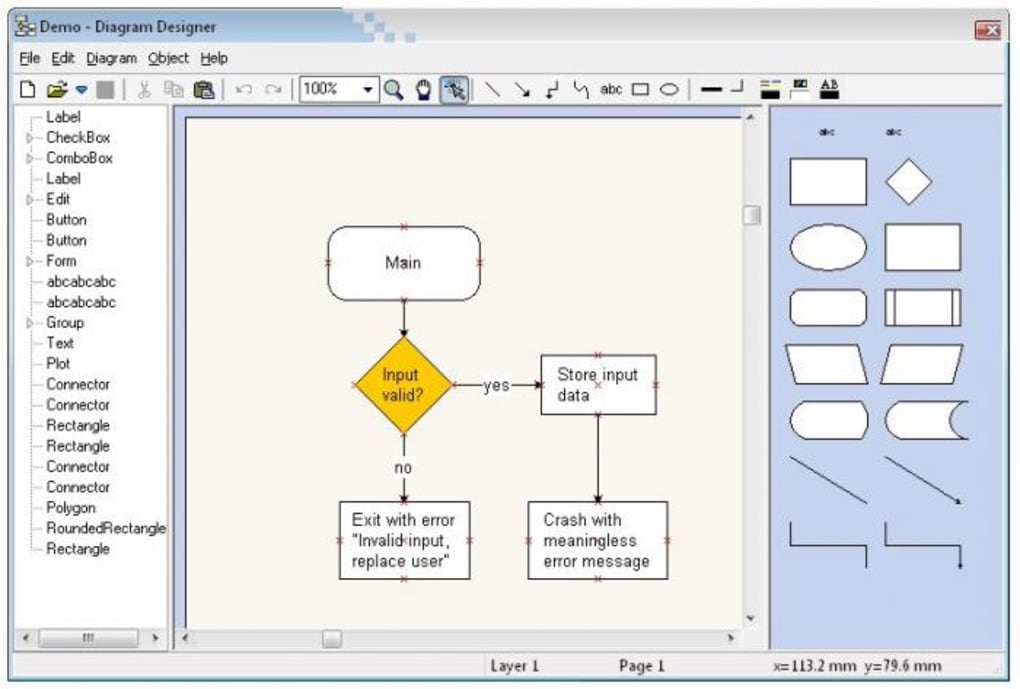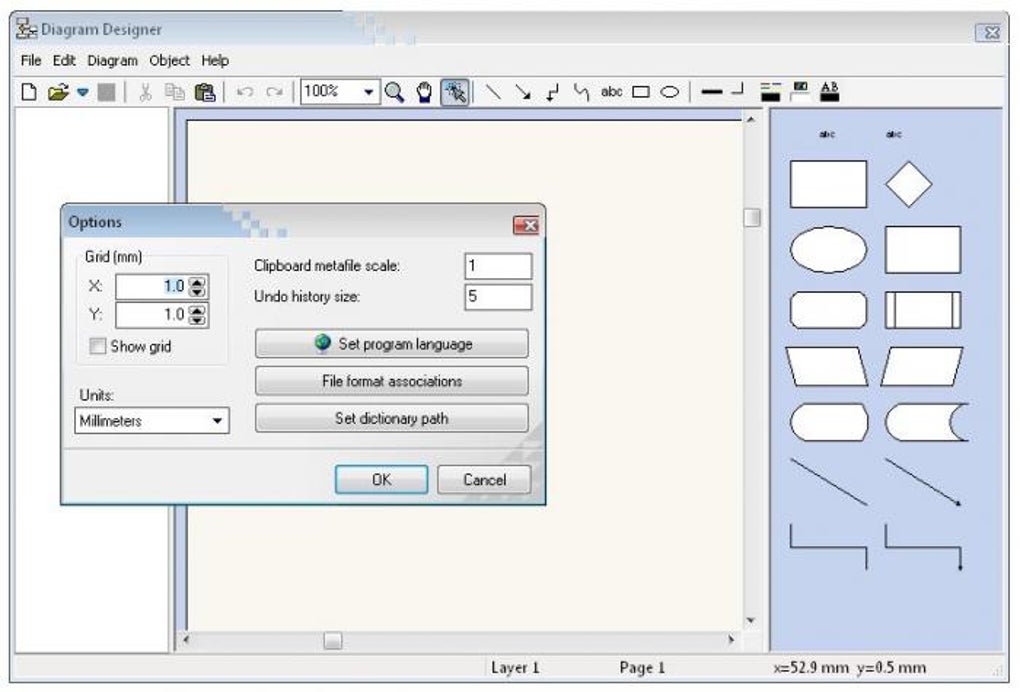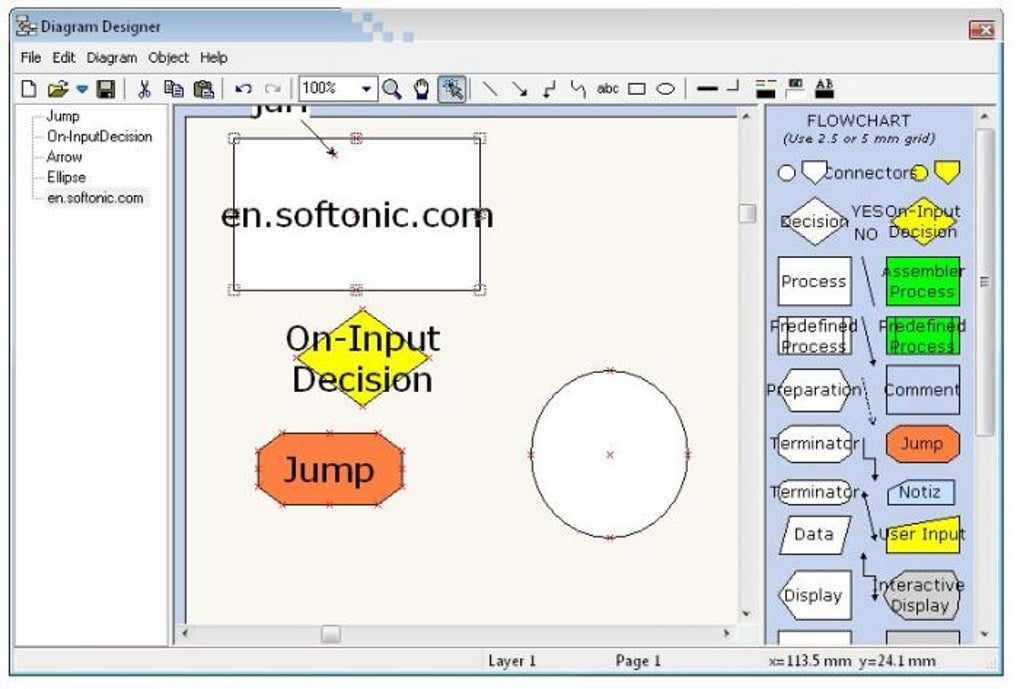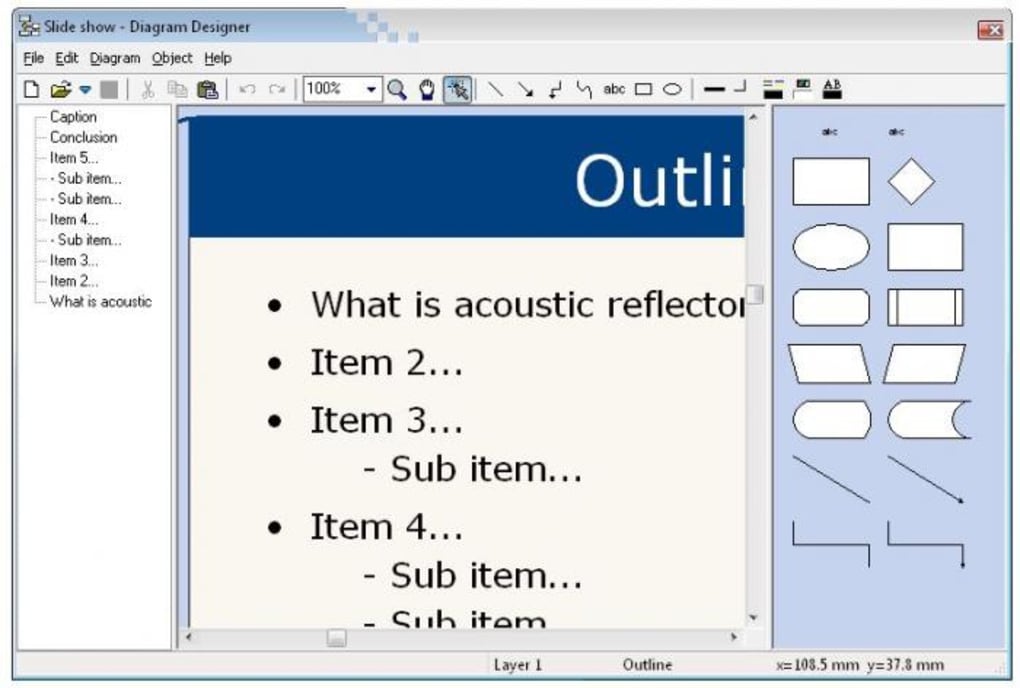Diagram Designer is an easy-to-use tool to create all kinds of diagrams, charts and other schematic designs that you can use for different purposes: school lessons, work presentations, design, etc.
Diagram Designer's interface is very intuitive. Simply drag and drop onto the main working area all the elements you'd like to add to your diagram. You can select them from the menu on the right side of the window, which may vary according to the template you're using – or if you're just starting from scratch. On the left side of the window Diagram Designer displays a tree-like structure including all the elements added so far to the diagram.
These elements feature basic polygonal shapes, arrows, text fields and the likes, all of them completely resizeable and customizable. There are no bells and whistles in Diagram Designer such as animation effects or shadows. On the downside, I found that text is not that easy to change, as you have to use special code variables instead of the standard Windows text customization menu. ¡
With Diagram Designer you can easily create any kind of chart or diagram, as long as you don't need more than polygonal shapes, lines and arrows.
Version
1.29.5
License
Free
Platform
Windows
OS
Windows NT
Language
English
Downloads
97
Developer
Michael Vinther